menu new[vx]
+2
Guloso's
orodius
6 participantes
 orodiusNovo Membro
orodiusNovo Membro
 Mensagens : 115
Mensagens : 115
Reputação : 26
![menu new[vx] Empty](https://2img.net/i/empty.gif) menu new[vx]
menu new[vx]
Sáb maio 29, 2010 7:15 am
aew gente eu vim desponibilizar um novo menu,para quem gosta
do menu padrão do vx,pq não deixar ele mais bonito?
amostra~
script
cole acima do main
credito
Matt
só isso galera,flws
![menu new[vx] Wallpaper0506072](https://2img.net/r/ihimizer/img28/8927/wallpaper0506072.jpg) fã final fantasy forever
fã final fantasy forever
do menu padrão do vx,pq não deixar ele mais bonito?
amostra~
- Spoiler:
![menu new[vx] Imagemjdj](https://2img.net/r/ihimizer/img708/981/imagemjdj.png)
script
cole acima do main
- Código:
#==============================================================================
# ■ Window_Base
#------------------------------------------------------------------------------
# ゲーム中のすべてのウィンドウのスーパークラスです。
#==============================================================================
class Window_Base < Window
#--------------------------------------------------------------------------
# ● 定数
#--------------------------------------------------------------------------
WLH = 24 # 行の高さ基準値 (Window Line Height)
#--------------------------------------------------------------------------
# ● オブジェクト初期化
# x : ウィンドウの X 座標
# y : ウィンドウの Y 座標
# width : ウィンドウの幅
# height : ウィンドウの高さ
#--------------------------------------------------------------------------
def initialize(x, y, width, height)
super()
self.windowskin = Cache.system("Window")
self.x = x
self.y = y
self.width = width
self.height = height
self.z = 100
self.back_opacity = 200
self.openness = 255
create_contents
@opening = false
@closing = false
end
#--------------------------------------------------------------------------
# ● 解放
#--------------------------------------------------------------------------
def dispose
self.contents.dispose
super
end
#--------------------------------------------------------------------------
# ● ウィンドウ内容の作成
#--------------------------------------------------------------------------
def create_contents
self.contents.dispose
self.contents = Bitmap.new(width - 32, height - 32)
end
#--------------------------------------------------------------------------
# ● フレーム更新
#--------------------------------------------------------------------------
def update
super
if @opening
self.openness += 48
@opening = false if self.openness == 255
elsif @closing
self.openness -= 48
@closing = false if self.openness == 0
end
end
#--------------------------------------------------------------------------
# ● ウィンドウを開く
#--------------------------------------------------------------------------
def open
@opening = true if self.openness < 255
@closing = false
end
#--------------------------------------------------------------------------
# ● ウィンドウを閉じる
#--------------------------------------------------------------------------
def close
@closing = true if self.openness > 0
@opening = false
end
#--------------------------------------------------------------------------
# ● 文字色取得
# n : 文字色番号 (0~31)
#--------------------------------------------------------------------------
def text_color(n)
x = 64 + (n % 8) * 8
y = 96 + (n / 8) * 8
return windowskin.get_pixel(x, y)
end
#--------------------------------------------------------------------------
# ● 通常文字色の取得
#--------------------------------------------------------------------------
def normal_color
return text_color(0)
end
#--------------------------------------------------------------------------
# ● システム文字色の取得
#--------------------------------------------------------------------------
def system_color
return text_color(16)
end
#--------------------------------------------------------------------------
# ● ピンチ文字色の取得
#--------------------------------------------------------------------------
def crisis_color
return text_color(17)
end
#--------------------------------------------------------------------------
# ● 戦闘不能文字色の取得
#--------------------------------------------------------------------------
def knockout_color
return text_color(18)
end
#--------------------------------------------------------------------------
# ● ゲージ背景色の取得
#--------------------------------------------------------------------------
def gauge_back_color
return text_color(19)
end
#--------------------------------------------------------------------------
# ● HP ゲージの色 1 の取得
#--------------------------------------------------------------------------
def hp_gauge_color1
return text_color(24)#21#22
end
#--------------------------------------------------------------------------
# ● HP ゲージの色 2 の取得
#--------------------------------------------------------------------------
def hp_gauge_color2
return text_color(11)#17#23
end
#--------------------------------------------------------------------------
# ● MP ゲージの色 1 の取得
#--------------------------------------------------------------------------
def mp_gauge_color1
return text_color(22)#22#18R#24
end
#--------------------------------------------------------------------------
# ● MP ゲージの色 2 の取得
#--------------------------------------------------------------------------
def mp_gauge_color2
return text_color(23)#23#11
end
#--------------------------------------------------------------------------
# ● 装備画面のパワーアップ色の取得
#--------------------------------------------------------------------------
def power_up_color
return text_color(24)
end
#--------------------------------------------------------------------------
# ● 装備画面のパワーダウン色の取得
#--------------------------------------------------------------------------
def power_down_color
return text_color(25)
end
#--------------------------------------------------------------------------
# ● アイコンの描画
# icon_index : アイコン番号
# x : 描画先 X 座標
# y : 描画先 Y 座標
# enabled : 有効フラグ。false のとき半透明で描画
#--------------------------------------------------------------------------
def draw_icon(icon_index, x, y, enabled = true)
bitmap = Cache.system("Iconset")
rect = Rect.new(icon_index % 16 * 24, icon_index / 16 * 24, 24, 24)
self.contents.blt(x, y, bitmap, rect, enabled ? 255 : 128)
end
#--------------------------------------------------------------------------
# ● 顔グラフィックの描画
# face_name : 顔グラフィック ファイル名
# face_index : 顔グラフィック インデックス
# x : 描画先 X 座標
# y : 描画先 Y 座標
# size : 表示サイズ
#--------------------------------------------------------------------------
def draw_face(face_name, face_index, x, y, size = 96)
bitmap = Cache.face(face_name)
rect = Rect.new(0, 0, 0, 0)
rect.x = face_index % 4 * 96 + (96 - size) / 2
rect.y = face_index / 4 * 96 + (96 - size) / 2
rect.width = size
rect.height = size
self.contents.blt(x, y, bitmap, rect)
bitmap.dispose
end
#--------------------------------------------------------------------------
# ● 歩行グラフィックの描画
# character_name : 歩行グラフィック ファイル名
# character_index : 歩行グラフィック インデックス
# x : 描画先 X 座標
# y : 描画先 Y 座標
#--------------------------------------------------------------------------
def draw_character(character_name, character_index, x, y)
return if character_name == nil
bitmap = Cache.character(character_name)
sign = character_name[/^[\\\\\\\\!\\\\\\\\$]./]
if sign != nil and sign.include?('$')
cw = bitmap.width / 3
ch = bitmap.height / 4
else
cw = bitmap.width / 12
ch = bitmap.height / 8
end
n = character_index
src_rect = Rect.new((n%4*3+1)*cw, (n/4*4)*ch, cw, ch)
self.contents.blt(x - cw / 2, y - ch, bitmap, src_rect)
end
#--------------------------------------------------------------------------
# ● HP の文字色を取得
# actor : アクター
#--------------------------------------------------------------------------
def hp_color(actor)
return knockout_color if actor.hp == 0
return crisis_color if actor.hp < actor.maxhp / 4
return normal_color
end
#--------------------------------------------------------------------------
# ● MP の文字色を取得
# actor : アクター
#--------------------------------------------------------------------------
def mp_color(actor)
return crisis_color if actor.mp < actor.maxmp / 4
return normal_color
end
#--------------------------------------------------------------------------
# ● アクターの歩行グラフィック描画# actor : アクター
# x : 描画先 X 座標
# y : 描画先 Y 座標
#--------------------------------------------------------------------------
def draw_actor_graphic(actor, x, y)
draw_character(actor.character_name, actor.character_index, x, y)
end
#--------------------------------------------------------------------------
# ● アクターの顔グラフィック描画
# actor : アクター
# x : 描画先 X 座標
# y : 描画先 Y 座標
# size : 表示サイズ
#--------------------------------------------------------------------------
def draw_actor_face(actor, x, y, size = 20)
draw_face(actor.face_name, actor.face_index, x, y, size)
end
#--------------------------------------------------------------------------
# ● 名前の描画
# actor : アクター
# x : 描画先 X 座標
# y : 描画先 Y 座標
#--------------------------------------------------------------------------
def draw_actor_name(actor, x, y)
self.back_opacity = 100
self.contents.font.size = 20
self.contents.font.name = "Georgia"
self.contents.font.color = hp_color(actor)
self.contents.font.color = text_color(3)
self.contents.draw_text(x, y, 108, WLH, actor.name)
end
#--------------------------------------------------------------------------
# ● クラスの描画
# actor : アクター
# x : 描画先 X 座標
# y : 描画先 Y 座標
#--------------------------------------------------------------------------
def draw_actor_class(actor, x, y)
self.back_opacity = 100
self.contents.font.size = 20
self.contents.font.name = "Georgia"
self.contents.font.color = text_color(1)
self.contents.draw_text(x, y, 108, WLH, actor.class.name)
end
#--------------------------------------------------------------------------
# ● レベルの描画
# actor : アクター
# x : 描画先 X 座標
# y : 描画先 Y 座標
#--------------------------------------------------------------------------
def draw_actor_level(actor, x, y)
self.contents.font.name = "Arial"
self.contents.font.color = text_color(6)
self.contents.draw_text(x, y, 32, WLH, Vocab::level_a)
self.contents.font.color = text_color(5)
self.contents.draw_text(x + 32, y, 24, WLH, actor.level, 2)
end
#--------------------------------------------------------------------------
# ● ステートの描画
# actor : アクター
# x : 描画先 X 座標
# y : 描画先 Y 座標
# width : 描画先の幅
#--------------------------------------------------------------------------
def draw_actor_state(actor, x, y, width = 96)
count = 0
for state in actor.states
draw_icon(state.icon_index, x + 24 * count, y)
count += 1
break if (24 * count > width - 24)
end
end
#--------------------------------------------------------------------------
# ● HP の描画
# actor : アクター
# x : 描画先 X 座標
# y : 描画先 Y 座標
# width : 幅
#--------------------------------------------------------------------------
def draw_actor_hp(actor, x, y, width = 110)
draw_actor_hp_gauge(actor, x, y, width)
self.contents.font.color = text_color(3)
self.contents.draw_text(x, y, 30, WLH, Vocab::hp_a)
self.contents.font.color = hp_color(actor)
xr = x + width
if width < 120
self.contents.draw_text(xr - 40, y, 40, WLH, actor.hp, 2)
else
self.contents.draw_text(xr - 90, y, 40, WLH, actor.hp, 2)
self.contents.font.color = text_color(4)
self.contents.draw_text(xr - 50, y, 10, WLH, "/", 2)
self.contents.draw_text(xr - 40, y, 40, WLH, actor.maxhp, 2)
end
end
#--------------------------------------------------------------------------
# ● HP ゲージの描画
# actor : アクター
# x : 描画先 X 座標
# y : 描画先 Y 座標
# width : 幅
#--------------------------------------------------------------------------
def draw_actor_hp_gauge(actor, x, y, width = 120)
gw = width * actor.hp / actor.maxhp
gc1 = hp_gauge_color1
gc2 = hp_gauge_color2
gc3 = hp_gauge_color2
gc4 = hp_gauge_color1
self.contents.fill_rect(x, y + WLH - 9, width, 10, gauge_back_color)
self.contents.gradient_fill_rect(x, y + WLH - 9, gw, 6, gc1, gc2, gc3)
end
#def draw_actor_hp_gauge(actor, x, y, width = 120)
#gw = width * actor.hp / actor.maxhp
#gc1 = hp_gauge_color1
#gc2 = hp_gauge_color2
#self.contents.fill_rect(x, y + WLH - 8, width, 6, gauge_back_color)
#self.contents.gradient_fill_rect(x, y + WLH - 8, gw, 6, gc1, gc2)
#end
#--------------------------------------------------------------------------
# ● MP の描画
# actor : アクター
# x : 描画先 X 座標
# y : 描画先 Y 座標
# width : 幅
#--------------------------------------------------------------------------
def draw_actor_mp(actor, x, y, width = 110)
draw_actor_mp_gauge(actor, x, y, width)
self.contents.font.color = text_color(5)
self.contents.draw_text(x, y, 30, WLH, Vocab::mp_a)
self.contents.font.color = mp_color(actor)
xr = x + width
if width < 120
self.contents.draw_text(xr - 40, y, 40, WLH, actor.mp, 2)
else
self.contents.draw_text(xr - 90, y, 40, WLH, actor.mp, 2)
self.contents.font.color = normal_color
self.contents.draw_text(xr - 50, y, 10, WLH, "/", 2)
self.contents.draw_text(xr - 40, y, 40, WLH, actor.maxmp, 2)
end
end
#--------------------------------------------------------------------------
# ● MP ゲージの描画
# actor : アクター
# x : 描画先 X 座標
# y : 描画先 Y 座標
# width : 幅
#--------------------------------------------------------------------------
def draw_actor_mp_gauge(actor, x, y, width = 120)
gw = width * actor.mp / [actor.maxmp, 1].max
gc1 = mp_gauge_color1
gc2 = mp_gauge_color2
gc3 = mp_gauge_color2
gc4 = hp_gauge_color1
self.contents.fill_rect(x, y + WLH - 9, width, 10, gauge_back_color)
self.contents.gradient_fill_rect(x, y + WLH - 9, gw, 6, gc1, gc2, gc3)
end
#--------------------------------------------------------------------------
# ● 能力値の描画
# actor : アクター
# x : 描画先 X 座標
# y : 描画先 Y 座標
# type : 能力値の種類 (0~3)
#--------------------------------------------------------------------------
def draw_actor_parameter(actor, x, y, type)
case type
when 0
parameter_name = Vocab::atk
parameter_value = actor.atk
when 1
parameter_name = Vocab::def
parameter_value = actor.def
when 2
parameter_name = Vocab::spi
parameter_value = actor.spi
when 3
parameter_name = Vocab::agi
parameter_value = actor.agi
end
self.contents.font.color = system_color
self.contents.draw_text(x, y, 120, WLH, parameter_name)
self.contents.font.color = normal_color
self.contents.draw_text(x + 120, y, 36, WLH, parameter_value, 2)
end
#--------------------------------------------------------------------------
# ● アイテム名の描画
# item : アイテム (スキル、武器、防具でも可)
# x : 描画先 X 座標
# y : 描画先 Y 座標
# enabled : 有効フラグ。false のとき半透明で描画
#--------------------------------------------------------------------------
def draw_item_name(item, x, y, enabled = true)
if item != nil
draw_icon(item.icon_index, x, y, enabled)
self.contents.font.color = normal_color
self.contents.font.color.alpha = enabled ? 255 : 128
self.contents.draw_text(x + 24, y, 172, WLH, item.name)
end
end
#--------------------------------------------------------------------------
# ● 通貨単位つきの数値描画
# value : 数値 (所持金など)
# x : 描画先 X 座標
# y : 描画先 Y 座標
# width : 幅
#--------------------------------------------------------------------------
def draw_currency_value(value, x, y, width)
cx = contents.text_size(Vocab::gold).width
self.contents.font.color = normal_color
self.contents.draw_text(x, y, width-cx-2, WLH, value, 2)
self.contents.font.color = system_color
self.contents.draw_text(x, y, width, WLH, Vocab::gold, 2)
end
end
credito
Matt
só isso galera,flws
![menu new[vx] Wallpaper0506072](https://2img.net/r/ihimizer/img28/8927/wallpaper0506072.jpg) fã final fantasy forever
fã final fantasy forever Guloso'sNovo Membro
Guloso'sNovo Membro
 Mensagens : 102
Mensagens : 102
Reputação : 11
![menu new[vx] Empty](https://2img.net/i/empty.gif) Pessoal!
Pessoal!
Ter Jun 01, 2010 8:16 pm
como eu copio e colo issu ?
eu copio mais quando eu vou cola..
cola tudo em cima de uma linha só
eu copio mais quando eu vou cola..
cola tudo em cima de uma linha só
 orodiusNovo Membro
orodiusNovo Membro
 Mensagens : 115
Mensagens : 115
Reputação : 26
![menu new[vx] Empty](https://2img.net/i/empty.gif) Re: menu new[vx]
Re: menu new[vx]
Ter Jun 01, 2010 8:51 pm
ham??vc é novo no rpg maker?bem,é só copiar tudo criar um novo script[segundo botão do mouse]acima do main[vai ficar tudo branco]e depois é só colar normalGuloso's escreveu:como eu copio e colo issu ?
eu copio mais quando eu vou cola..
cola tudo em cima de uma linha só
obs:não sei se isso que vc fez em baixo é double post....ta vazio
 Guloso'sNovo Membro
Guloso'sNovo Membro
 Mensagens : 102
Mensagens : 102
Reputação : 11
![menu new[vx] Empty](https://2img.net/i/empty.gif) Foi Mal
Foi Mal
Ter Jun 01, 2010 9:11 pm
Foi mal net bugada ~~
cara é o seguinte so novo aqui mais eu copio seu scripts fasso tudo normal mais só
que quando eu vou colar, cola tudo em uma linha só!
o pior que eu não sei explicar direito :x
cara é o seguinte so novo aqui mais eu copio seu scripts fasso tudo normal mais só
que quando eu vou colar, cola tudo em uma linha só!
o pior que eu não sei explicar direito :x
 SteveTheCreeperMembro
SteveTheCreeperMembro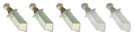
 Mensagens : 476
Mensagens : 476
Reputação : 24
![menu new[vx] Empty](https://2img.net/i/empty.gif) Re: menu new[vx]
Re: menu new[vx]
Qua Jun 02, 2010 1:40 pm
Gulosos
Double post
See Ya
Double post
See Ya
 orodiusNovo Membro
orodiusNovo Membro
 Mensagens : 115
Mensagens : 115
Reputação : 26
![menu new[vx] Empty](https://2img.net/i/empty.gif) Re: menu new[vx]
Re: menu new[vx]
Qua Jun 02, 2010 5:34 pm
olha é só copiar cria um novo script acima do mainGuloso's escreveu:cara é o seguinte so novo aqui mais eu copio seu scripts fasso tudo normal mais só
que quando eu vou colar, cola tudo em uma linha só!
o pior que eu não sei explicar direito :x
e colar,nã tem erro
obs:olha o double post,se quiser flar algo mais por favor edite sua
menssagem
 SteveTheCreeperMembro
SteveTheCreeperMembro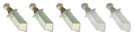
 Mensagens : 476
Mensagens : 476
Reputação : 24
![menu new[vx] Empty](https://2img.net/i/empty.gif) Re: menu new[vx]
Re: menu new[vx]
Qua Jun 02, 2010 6:54 pm
o problema eh que a segunda
ta em branco ¬¬
See Ya
ta em branco ¬¬
See Ya
 Guloso'sNovo Membro
Guloso'sNovo Membro
 Mensagens : 102
Mensagens : 102
Reputação : 11
![menu new[vx] Empty](https://2img.net/i/empty.gif) malz
malz
Sex Jun 04, 2010 12:04 am
Foi mal ai galera!
so novo e ja cheguei desincliribando tudo aqui!
mais pesso desculpa... em quanto o assunto de colar jamais iremos resolver!
ja tentei 1000 vezes deixa..
so novo e ja cheguei desincliribando tudo aqui!
mais pesso desculpa... em quanto o assunto de colar jamais iremos resolver!
ja tentei 1000 vezes deixa..
 BRHassanNovato
BRHassanNovato
- Mensagens : 2
Reputação : 10
![menu new[vx] Empty](https://2img.net/i/empty.gif) Re: menu new[vx]
Re: menu new[vx]
Seg Jul 26, 2010 1:41 pm
Eu tambem não consigo colar direito!
Acontece isso em todos os scripts que eu tento colar.
Acontece isso em todos os scripts que eu tento colar.
 JhonnNovo Membro
JhonnNovo Membro
 Mensagens : 114
Mensagens : 114
Reputação : 48
![menu new[vx] Empty](https://2img.net/i/empty.gif) Re: menu new[vx]
Re: menu new[vx]
Sáb Jul 31, 2010 3:39 pm
Temos que comunicar o Alucard_2 ou o Fallco, depois que eles mudaram o estilo do fórum os scripts que ficam dentro da tag [code] ficaram com esse problema.
 NickTheMasterNovato
NickTheMasterNovato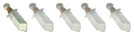
 Mensagens : 87
Mensagens : 87
Reputação : 22
![menu new[vx] Empty](https://2img.net/i/empty.gif) Re: menu new[vx]
Re: menu new[vx]
Seg Set 06, 2010 1:20 pm
Antes eu estava com esse problema...
Eu resolvi primeiro copiando e colando no Word depois eu copiei do word e colei no meu script, deu certo.
Eu resolvi primeiro copiando e colando no Word depois eu copiei do word e colei no meu script, deu certo.
Permissões neste sub-fórum
Não podes responder a tópicos|
|
|


